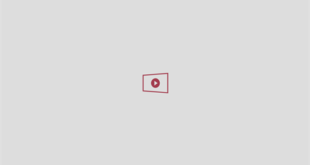Dragon Ball: Sparking Zero just launched to very positive critic and fan reception, and it brings back the iconic fighting game feel from the Dragon Ball series with a huge roster of characters, making it a must-play for fans of the franchise.
With so many characters to choose from, it’s natural for players to want to pit their favorites against each other, especially with friends. Unfortunately, the game didn’t come with full split-screen multiplayer. But there’s some good news for PC players, as this can be rectified with the help of two separate mods.
How to Play Split Screen Multiplayer in Dragon Ball: Sparking Zero

For PC players of Sparking Zero, there’s a solution to this issue thanks to the modding community. A modder by the name of Sora101Ven created a mod that allows players to experience split-screen on any stage, not just the Hyperbolic Time Chamber.
The mod, called “Let’s Fight Somewhere Else,” was posted on Nexus Mods and lets players battle in split-screen mode across almost all 24 stages in the game. This means players who missed having a full local multiplayer experience can now enjoy it on any stage they like.
However, there are a few extra steps needed to install this mod. According to the mod creator, players will need UE4SS and the UTOC Signature Bypass to make it work.
The mod is currently only available for the PC version of the game, leaving console players out of luck for now. But for those on PC, it brings back the full experience of split-screen multiplayer that many players were asking for.
Another popular mod, the “DB Sparking Zero Minimalist Trainer,” also adds more functionality to the split-screen mode and allows for even greater flexibility in local multiplayer.
These two mods are a huge win for fans who felt that the game dropped the ball when it came to split-screen support.
No Official Split-Screen Support at Launch Has Left Fans Disappointed

While Sparking Zero’s online multiplayer works across all maps, the return of split-screen fun via mods is something many PC players will enjoy. Sadly, for PlayStation and Xbox players, full split-screen support remains unavailable.
When the game was first released to fan acclaim last week, it came with some notable features missing. One of the most requested features was the ability to play split-screen multiplayer across all stages.
At launch, the only map where the split-screen worked was the Hyperbolic Time Chamber. This limitation was a disappointment for fans, especially since previous games in the series, like the Budokai Tenkaichi trilogy, allowed players to battle each other in split-screen across a variety of stages.
Sparking Zero’s developers initially faced some technical issues, especially when it came to getting split-screen multiplayer to work properly on the Xbox Series X/S. As a result, they limited local multiplayer to just one stage, making the feature feel somewhat incomplete.
While online multiplayer didn’t have these same limitations, and players could fight on any map, the lack of full split-screen support left a lot of fans frustrated, especially those who enjoyed couch co-op.
Hopefully, the developers will address this in future updates, but until then, PC players can enjoy the classic Dragon Ball fighting experience with friends in full local split-screen multiplayer using the two previously mentioned mods.
What are your thoughts on Dragon Ball: Sparking Zero so far? Does the console version of the game need a split-screen option ASAP? Let us know in the comments below!
This post belongs to FandomWire and first appeared on FandomWire